Abstract Submission: Step-by-Step Instructions
If you need technical assistance, contact Tech Support at ashg@support.ctimeetingtech.com or call 217-398-1792 between 9:00 am – 6:00 pm U.S. Eastern Time, Monday through Friday, except holidays. If you need assistance with payment, please contact ASHG at meetings@ashg.org or call 301-634-7300.
For a successful submission, use the HELP feature for guidance.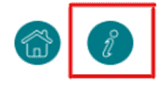
Browser Compatibility: The following browsers and their latest release are recommended for use:
- Google Chrome
- Microsoft Edge
- Safari
- Mozilla Firefox
Submitting an Abstract
Below is the step-by-step process you will go through when submitting an abstract. To save time, gather all the information you need before you begin. The submission process can take anywhere from 5 to 30 minutes to complete. Your in-progress submission will automatically save once you select “Save and Continue.”
- Remember to view the FAQs before you begin.
- After you submit your abstract, you may revise or withdraw (delete) your abstract until June 8, 2023, 8:00 pm U.S. Eastern Time.
- Abstracts will be published online only on/around September 14, 2023 and will be citable starting on this date. Abstracts will be published as submitted. ASHG does not generally edit abstracts, except for style consistency in titles and first author affiliations.
- Edits: To make any changes to an abstract after it has been submitted (including co-author changes), log in to the abstract submission site and select the title of your abstract. Revisions are not recommended near the deadline, as the submission site will be extremely busy.
- Withdrawals: To withdraw an abstract, log in to the Abstract Submission Site and select the “Delete” icon. After June 8 at 8:00 pm U.S. Eastern Time, abstracts cannot be revised or withdrawn. If accepted by the Program Committee, abstracts will be included in the meeting program and available as a searchable abstract on the meeting website. Do not withdraw a paid abstract submission to make edits or submit a new abstract. Refunds will not be issued for abstracts that are withdrawn, and payment will be required for any resubmissions. Contact ASHG’s Scientific Program Team for assistance with editing or transferring an abstract to an alternate session if needed.
- Abstracts will be under review June 13-July 31.
- Program confirmations/assignments will be sent in August.
- You must log in to the Abstract Submission Site using the first (presenting) author’s ASHG account to access abstract submission.
- If you have ever been a member, submitted an abstract, or attended an ASHG meeting, you already have an ASHG account. Your username is your email address.
- If this is your first time interacting with ASHG, you will have the option to create an ASHG account regardless of your membership status. If you are prompted to allow access for your email, you must select Allow in order to access the submission site.
- Once logged in, be sure to read any prompts and click on any resources.
- Resources are provided at the bottom right of the submission site.
- When you are ready to start your abstract click on “+New”.
- Review the required statements and confirm you agree to each of the ASHG policies and procedures, including conflict-of-interest attestations. The following are what you are required to accept before submitting your abstract:
- I have read, understand, and agree to the Abstract Submission Rules and Meeting Policies, including Code of Conduct.
- I understand that in submitting an abstract, I am authorizing ASHG to contact me about its Annual Meeting, including the status of my abstract.
- I will submit only one abstract as first author. I understand I can only speak and moderate for one accepted proposal. This includes if I have been accepted as an invited session speaker.
- I understand that as first author, I must notify all authors of any and all correspondence relating to this abstract submission.
- I confirm that each co-author has been informed of this abstract submission and has agreed to all information as it was submitted.
- I verify that any reported human participants research was conducted with participants’ voluntary, informed consent, with approval by an appropriate research ethics committee, and consistent with the principles of research ethics, such as those described in the Declaration of Helsinki, and the Belmont Report.
- I am submitting this abstract with the intent of attending and presenting my work in person at the American Society of Human Genetics Annual Meeting being held November 1-5, 2023, in Washington, DC. I understand that if I do not register and attend in person, my abstract may be withdrawn and my opportunity to present in Washington, DC forfeited. I understand that ASHG is not making any commitments to host virtual or hybrid content formats and reserves the right, at its sole discretion, to make adjustments to presentation format and style.
- Presenting Author Disclosure:
- If my abstract is accepted as a platform or plenary (oral) presentation, I understand that I must include a conflict-of-interest slide as part of my presentation and that I must provide verbal and written disclosures to attendees. I further understand and agree that ASHG’s joint provider for continuing medical education may review my presentation in advance of the presentation date. I understand that once slides are reviewed, they cannot be changed.
- If my abstract is accepted as a platform or plenary (oral) presentation, I agree to use generic names (i.e., non-branded names) in my presentation as much as possible. Specific products of ineligible companies will neither be promoted nor disparaged. The content of my presentation will not contain advertisements for a specific product, company, and/or service nor contain any logos of an ineligible company. In addition, I agree to disclose on the required disclosure slide any unlabeled/unapproved uses of drugs or products referenced in my presentation/materials.
- Title should follow sentence case format: Human genetics is great: Analysis of the ASHG gene confirms enormous potential of the field.
- Title should begin with a capital letter and should have a period at the end (unless you have other punctuation, such as a question mark). Do not use all caps. Abstracts with titles in ALL CAPS may not be reviewed. Maximum 255 characters (including spaces).
- Only use additional capital letters as appropriate (e.g., Genome-wide linkage analysis using SNP genotyping set.; or Evidence of the XYZ mutation found in cancer patients with normal FISH tests.).
- For gene/protein designations, please follow these guidelines set by The American Journal of Human Genetics: Human gene names and loci should be written in italicized capital letters and Arabic numerals. Protein product names should not be italicized.
- Please use the italicized button where needed; do not enter special codes for bold or underline for your title. Text will automatically flow to the next line.
- Special Characters: Please prepare your title using a program that includes the special characters necessary, then copy and paste your title into a word processing program with .txt file capability. Copy the text from Notepad/TextEdit and paste into the title box. Your special characters should be included.
- When finished with your attestations and title entry, click “Save and Continue.” Your submission will be saved as an in-progress draft at this point. If you need to log out and return to the site later to finish, find the name of this abstract in the main dashboard and click on it to resume your progress.
- The first (presenting) author cannot be the first author of another abstract being submitted.
- Required information: first and last name, institution, institution city, institution country, mobile phone, email address, contact city, contact country, and additional information questions.
- The first author’s name on a submitted abstract cannot be changed.
- If you notice that your name is incorrect or is missing a middle initial do not withdraw or delete the abstract submission or submit a new abstract. Contact ASHG’s Scientific Program Team (meetings@ashg.org) for assistance.
- If the first author has changed, then withdraw the abstract and ask the new first author to log in and submit a new abstract by June 8, 2023. Note: Refunds will not be issued for abstracts that are withdrawn, and payment will be required for any resubmissions.
- Enter the address and affiliation information in upper and lowercase as it should be published. Do not use special characters in the name or address fields. If applicable, include international dialing codes for phone numbers.
- Affiliation and address changes you enter will not affect your membership affiliation and/or address.
- ASHG does not permit co-first author designations.
- You will have an opportunity to enter additional institutional affiliations after you have saved your initial first author data. Click “Add Institution” once you return to the Author(s) step to begin adding additional institutions. A maximum of five (5) affiliations per person are permitted.
- Click “Save and Continue.” Your submission will be saved as an in-progress draft at this point. If you need to log out and return to the site later to finish, find the name of this abstract in the main dashboard and click on it to resume your progress.
- Click “Add Author” on the Author(s) step to begin adding a co-author to your submission.
- Search the co-author name by entering the last name, first name (exact match; use “*” for wildcard), or email address. Then click the search button.
- Select the appropriate co-author (if found) by clicking the “Add” button next to their name in the search results.
- Once you have added someone, you may be asked to fill in additional information. Once you have filled in or reviewed the co-author’s information, click “Save and Continue” to return to the Author(s) step and see the newly added co-author’s information added to the Author Block text.
- If you are including someone whose name does not appear in the search results, you will have an option to add them after your search. (Click on “Enter your author here!” to begin entering an author who is not already known to ASHG.) You will be required to provide first and last name, institution, and email address to add a co-author. Once you have filled in and reviewed the co-author’s information, click “Save and Continue” to return to the Author(s) step and see the newly added co-author’s information added to the Author Block text.
- If you need to edit a co-author’s affiliation, click the “Edit” link next to their name after adding them to your submission. Once you have finished editing the co-author’s information, click “Save and Continue” to return to the Author(s) step.
- Enter the institutional affiliation information using upper and lowercase as it should be published. If multiple authors are from the same institution, enter each institution using similar naming convention to appear as a single affiliation in the program.
- Do not enter special codes for bold, italic, or underline.
- Add all authors in the order they should appear. (You will have an opportunity to re-order the co-authors after you add them. See Step 6 for detailed instructions.)
- A maximum of thirty (30) authors can be listed plus any groups/consortia. Co-first and co-last authors are not permitted on ASHG abstracts.
- If you wish to cite a group or consortium as a co-author, click the “Add a Group” link, then enter the group/consortium. Names of individual authors should not be entered here. This entry will appear in your abstract following the last individual co-author’s name. A group or consortium cannot be cited as the sole (i.e., first/presenting) author on an abstract. First (presenting) authors must be individuals who represent groups/consortia. When finished adding the group name, click “Save and Continue” to return to the Author(s) step.
- When finished adding or editing co-authors review the Author Block text to ensure it is accurate, then click “Save and Continue.” Your submission will be saved as an in-progress draft at this point. If you need to log out and return to the site later to finish, find the name of this abstract in the main dashboard and click on it to resume your progress.
- Once you add more than one co-author, you may rearrange the order of these authors if needed by clicking on the “Change the Order these Author(s) are listed” link.
- Use the dropdown to select the appropriate number choice for each author.
- You cannot change the order of the first (presenting) author.
- When finished editing the order of co-authors, click “Save and Continue” to return to the Author(s) step.
- You are allotted 2,300 characters, excluding spaces, for the body of your abstract. Title, author, and institutional data should not be included in the abstract body text. The submission will remain incomplete, and will not be reviewed, if the character limit is exceeded. Characters will be counted as you enter your abstract text. Make sure your abstract adheres to the style guide outlined below.
- Click the “Enter Abstract Text” link and type or paste your abstract text into the text box.
- Step 1: Prepare your abstract in a program such as Word or a text editor like Notepad/TextEdit. Do not copy and paste directly from a Word file as you may receive an error message due to embedded formatting. Save your file as a text (.txt) format.
- Special Characters: To insert special characters or symbols, you must prepare your abstract in a program that includes special characters.
- Step 2: Copy from your plain text file and paste into the Abstract text box. Your special characters should be retained.
- Step 3: Format text (bold, italics, etc.), as needed, by using the buttons for Bold and Italics, located above the Abstract Text box.
- Step 4: Click “Save and Continue” to return to the Abstract step and review the body text you entered.
- Step 1: Prepare your abstract in a program such as Word or a text editor like Notepad/TextEdit. Do not copy and paste directly from a Word file as you may receive an error message due to embedded formatting. Save your file as a text (.txt) format.
- Graphics and halftones cannot be submitted as part of your abstract.
- For gene/protein designations, please follow these guidelines set by The American Journal of Human Genetics: Human gene names and loci should be written in italicized capital letters and Arabic numerals. Protein product names should not be italicized.
- Note: Abstracts are published as submitted. Please check for accuracy before submitting.
- After you enter your initial abstract text, if you need to make further changes, you may edit it by selecting “Edit Abstract Text.”
- Once you are satisfied with the abstract body text you entered, click “Save and Continue.” Your submission will be saved as an in-progress draft at this point. If you need to log out and return to the site later to finish, find the name of this abstract in the main dashboard and click on it to resume your progress.
- You will be asked to select from the dropdown menu the track that most closely describesthe work in your abstract.
- Once a track is selected, click “Save and Continue.” Your submission will be saved as an in-progress draft at this point. If you need to log out and return to the site later to finish, find the name of this abstract in the main dashboard and click on it to resume your progress.
- You will be asked to enter up to five (5) keyword codes in order of importance. Keyword codes aid in the review process and placement of the abstract in a session, if applicable. To view and select codes during the submission process, click, “View the full list.”
- Enter the keyword codes by using the dropdown boxes provided. A minimum of one (1) keyword is required.
- Once you have finished selecting keywords, click “Save and Continue.” Your submission will be saved as an in-progress draft at this point. If you need to log out and return to the site later to finish, find the name of this abstract in the main dashboard and click on it to resume your progress.
- You will be asked to select one main topic most appropriate for your abstract. This field is required. Use our list of topic categories to choose the appropriate category. Appropriate selection of these topics will allow the Program Committee to: (1) accurately assess your submission; and, if selected, (2) schedule your presentation in the meeting program alongside similar and complementary content.
- Once a topic is selected, click “Save and Continue.” Your submission will be saved as an in-progress draft at this point. If you need to log out and return to the site later to finish, find the name of this abstract in the main dashboard and click on it to resume your progress.
Prior Publication: You will be asked to answer the following required questions:
- Has the work outlined in this abstract been published or accepted for publication as of June 8, 2023?
- Has the work outlined in this abstract been accepted for oral presentation at another conference prior to June 8, 2023?
- Has the work outlined in this abstract been deposited to a preprint server prior to June 8, 2023? (For informational purposes only; this does not constitute prior publication.)
- It is the authors’ responsibility to update the submission concerning any acceptances that occur before the submission deadline of June 8.
- For abstracts that are previously published, authors are required to provide the name of the publication or conference, provide the publication or presentation date, and indicate whether you intend to present only previously published work or new data as well. If you indicate that you will present new data, you will be required to describe any advancement beyond published work that will be presented.
- At time of assigning plenary and platform talks, the Program Committee will independently verify whether there is a publication available with an acceptance date before June 8. Failure to disclose prior publication will result in abstracts being deprioritized for oral presentation in plenary or platform sessions.
- For purposes of this policy, “previously published” means:
- Accepted for peer-reviewed publication, or
- Accepted for oral presentation at other conferences.
- Material posted on a preprint server is NOT considered previously published.
Diversity and Inclusion Demographics: ASHG is committed to providing a welcoming and inclusive community for human genetics and genomics professionals. Your answers will help ASHG determine if the strategies we employ to enhance diversity and inclusion in the Society’s membership and activities are successful. The information will be kept strictly confidential and will not be shared unless required by law.
Continuing Education Requirements: ASHG and its joint provider for Continuing Medical Education (Amedco) ask that you answer questions relative to any financial relationships you may have with ACCME defined ineligible companies in the past 24 months.
- If you are, or have been in the past 24 months, an employee of an ineligible company, you are required to answer the four additional questions regarding your relationship with the company, and you are encouraged to fill in the text box to share any additional comments regarding your relationship.
Learning Objective: Learning objectives are required by ASHG’s accreditation bodies. Provide one learning objective for this abstract, following these guidelines. Learning objectives will be provided to participants seeking continuing education credits. You are allotted 250 characters excluding spaces.
- After all required fields are completed, click “Save and Continue.” Your submission will be saved as an in-progress draft at this point. If you need to log out and return to the site later to finish, find the name of this abstract in the main dashboard and click on it to resume your progress.
- If you do not qualify, you must select “Not Eligible/Not Applicable” from the award dropdown response before you will be allowed to proceed. See Eligibility Requirements below.
- The only opportunity to apply for the Resource-Limited Country Award is at the time of abstract submission.
- Eligibility Requirements: This award is only available for those first (presenting) authors whose addresses are in a resource-limited country as classified by the World Bank under the low-income and lower-middle-income categories.
- You will be asked to answer the following required questions:
- Do you reside in an eligible country?
- Please confirm your interest in a Resource-Limited Country Award.
- After the two required questions are answered, click “Save and Continue.” Your submission will be saved as an in-progress draft at this point. If you need to log out and return to the site later to finish, find the name of this abstract in the main dashboard and click on it to resume your progress.
- If you do not qualify, you must select “Not Eligible/Not Applicable” from the award dropdown responses before you will be allowed to proceed. See Eligibility Requirements below.
- The only opportunity to apply for the ASHG Trainee Award for Excellence in Human Genetics Research is at the time of abstract submission.
- Eligibility Requirements: 1) This award is only available for first (presenting) authors who are ASHG trainee members (postdoctoral and predoctoral students) for the 2023 calendar year. (Note: You may complete the membership application after you submit your abstract, but must do so immediately.) 2) You must fill out the form linked here by June 9 to be considered: https://apply.ashg.org/a/solicitations/59/home 3) Your nominator must complete the online nomination form verifying your primary role in the work described in this abstract by June 22, 2023.
- You will be asked to respond to the following designations:
- Trainee Award Interest/Eligibility
- I am a US citizen (Citizenship will not affect eligibility for an Epstein Trainee Award. This information is for tax purposes only.)
- After the two questions are answered, click “Save and Continue.” Your submission will be saved as an in-progress draft at this point. If you need to log out and return to the site later to finish, find the name of this abstract in the main dashboard and click on it to resume your progress.
- ASHG members have the benefit of a waived abstract submission fee and, therefore, should not see the abstract submission fee payment step. If you joined or renewed your ASHG membership during the abstract submission process to gain the member benefit of a $0 submission fee and still see a payment step, be sure to log out and back into the submission site to reset your member status.
- Nonmembers will be required to complete the payment step.
- If you have a promo code, enter it into the “Promo Code” field and click “Apply” BEFORE entering payment information.
- Submitters in resource-limited countries who receive a promo code for free submission should see the total due drop to $0 and not have to fill out any other information.
- For everyone else, enter card information, cardholder name, billing address and email address. For credit card verification, you must enter your billing address exactly as it appears on your credit card statement. Note: the email address entered on this step will receive the payment receipt.
- Click “Save and Continue.” Do not click save and continue more than once as this could duplicate your payment. Please do not navigate away from the payment step until you have received confirmation that payment has gone through. This can take several minutes, especially for international submitters.
- Assuming the charge was successful, you will see a new page with a button to click “Continue.” (If there was any issue, you will see information about the reason the payment was not accepted.)
- You will then be taken back to the Payment step with receipt information showing at the top of the screen. Save or print this screen for your records.
- At the bottom of the Payment step, click “Save and Continue” to move to the Review My Work step.
- If you have a promo code, enter it into the “Promo Code” field and click “Apply” BEFORE entering payment information.
- An abstract submission is not considered Complete until the submission fee is paid. After paying the submission fee, you can still update your abstract until the deadline.
- NOTE: There is no final submit button. Once the payment is received, the abstract is considered complete.
- An abstract submission is not considered Complete until the submission fee is paid. Once the payment is received, the abstract is considered complete. There is no separate “submit” button.
- If your abstract submission is complete, you will receive an immediate, on-screen confirmation of receipt, followed by a confirmation email. Please retain this document for your records. You may return to the submission site to make any edits before the submission deadline.
- ASHG will print your abstract exactly as it appears in your submission. We will not edit for grammar or punctuation, nor will we edit for proper designation of genes, proteins, chromosomes, or other entities. You are solely responsible for the accuracy of your abstract.
- Note: After June 8 (by 8:00 pm U.S. Eastern Time), abstracts cannot be revised or If accepted by the Program Committee, abstracts will be included in the meeting program and available as a searchable abstract on the meeting website.
- To make any changes to an abstract, including co-author changes, log in to the Abstract Submission Site and select the title of your abstract. Revisions are not recommended near the deadline, as the submission site will be extremely busy.
- To withdraw an abstract, log in to the Abstract Submission Site and select the “Delete” icon.
![]()
- Do not withdraw a paid abstract submission to make edits or submit a new abstract. Refunds will not be issued for abstracts that are withdrawn, and payment will be required for any resubmissions. Contact ASHG’s Scientific Program Team for assistance with editing if needed.
- Note: After June 8 (by 8:00 pm U.S. Eastern Time), abstracts cannot be revised or withdrawn. If accepted by the Program Committee, abstracts will be included in the meeting program and available as a searchable abstract on the meeting website.
Abstract Questions: meetings@ashg.org

